Discover how Counter-Strike 2's console enhances gameplay with sharp graphics, easy activation, and powerful commands to elevate your skills in 2025.
Counter-Strike 2, the slick upgrade from CS:GO, has been tearing up the gaming scene in 2025 with its razor-sharp graphics and heart-pounding action. Players diving into this tactical shooter often overlook the console, thinking it's just a dusty relic from the past—oh, how wrong they are! Imagine it as a wizard's wand in a chaotic battlefield; with a flick of the key, it morphs mundane settings into game-changing magic. For the uninitiated, this console isn't about cheating; it's about tweaking the very fabric of your gameplay, turning you from a rookie into a sharpshooting virtuoso. But hey, why listen to me? The real fun starts when you crack it open yourself.

Enabling the Console: Your First Step to Glory
Activating the console in CS2 is easier than defusing a bomb with one second left—well, almost. Think of it like unlocking a secret door in an ancient castle; once you know the trick, it's all smooth sailing. Here's the step-by-step guide to get you started, straight from the trenches:
-
Fire up Counter-Strike 2 and head to the Settings menu. 🎮
-
Navigate to the 'Game' tab—it's usually hiding in plain sight.
-
Flip the 'Enable Developer Console' option to 'Yes.' This is where the magic begins, folks.
-
Close out the menu, and voilà! Just tap that tilde key (~) on your keyboard, and the console pops up like a genie from a lamp.
Now, if that default key feels as awkward as trying to sprint in flip-flops, don't sweat it. Rebinding it is a breeze:
-
Go back to Settings and select the 'Keyboard/Mouse' tab. 🖱️
-
Find the 'Toggle Console' option—click it like you're claiming victory.
-
Press your new preferred key, say F12 or something snappy, then seal the deal by closing the menu.
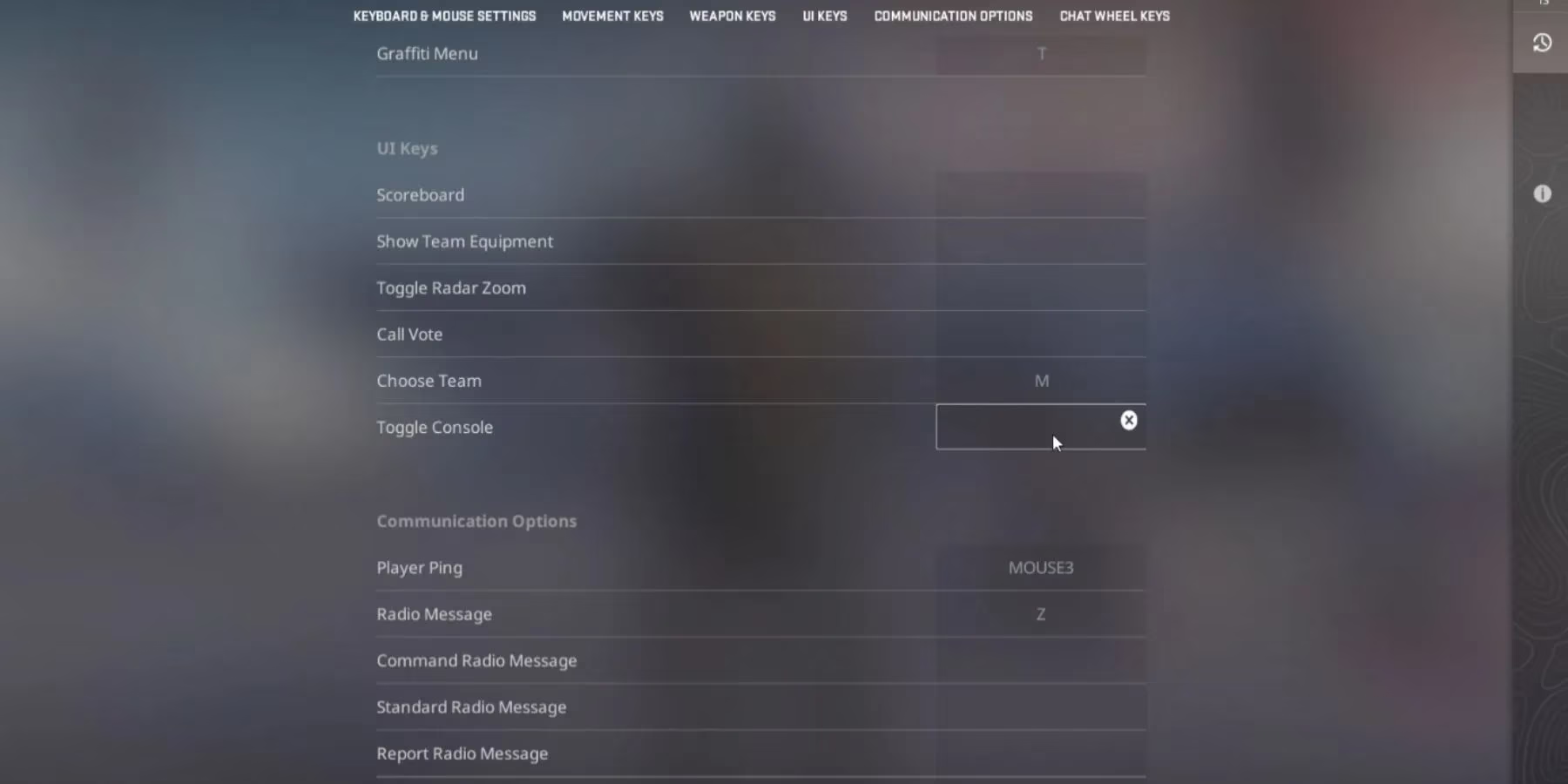
Autoexec Files: Your Personal Game Butler
Ever wished for a faithful sidekick who remembers all your quirks? That's the autoexec file in CS2—it's like a robotic butler who preps your settings before you even step into the arena. Instead of manually entering commands every session, this little gem automates everything. Setting one up is as straightforward as baking cookies from scratch:
-
Open your CS2 installation folder (usually in Steam's depths).
-
Create a new text file named "autoexec.cfg"—think of it as crafting a spellbook.
-
Pop it open with any text editor and jot down your favorite console commands, each on a fresh line. For instance:
-
cl_showfps 1(to track FPS like a hawk) -
voice_enable 0(silence those toxic teammates, ah, peace!) -
Save the file, launch CS2, and boom! Your settings apply automatically, smoother than butter on hot toast.
Top Console Commands to Elevate Your Game
With hundreds of commands floating around, picking the best ones can feel like finding a needle in a haystack. But fear not—here's a curated list of essentials that'll transform your experience. Picture these commands as alchemist's tools; they turn leaden gameplay into pure gold. Below is a quick comparison to help you choose:
| Command | What It Does | Why It's Awesome |
|---|---|---|
net_graph 1 |
Shows network stats | Spot lag before it ruins your headshot—like a sixth sense! |
snd_mixahead 0.05 |
Adjusts audio latency | Hear footsteps clearer than a cat stalking prey. 🐱 |
bot_difficulty 3 |
Sets bot challenge | Ramp up AI to spar with, turning practice into a gladiator match. |
Don't just stop there; experimenting is half the fun. For example, r_drawtracers_firstperson 0 hides your own bullet tracers—suddenly, you're a stealthy ninja in a firefight. But remember, this is just the tip of the iceberg; the console is vast, and in 2025, players are still uncovering new tricks daily.
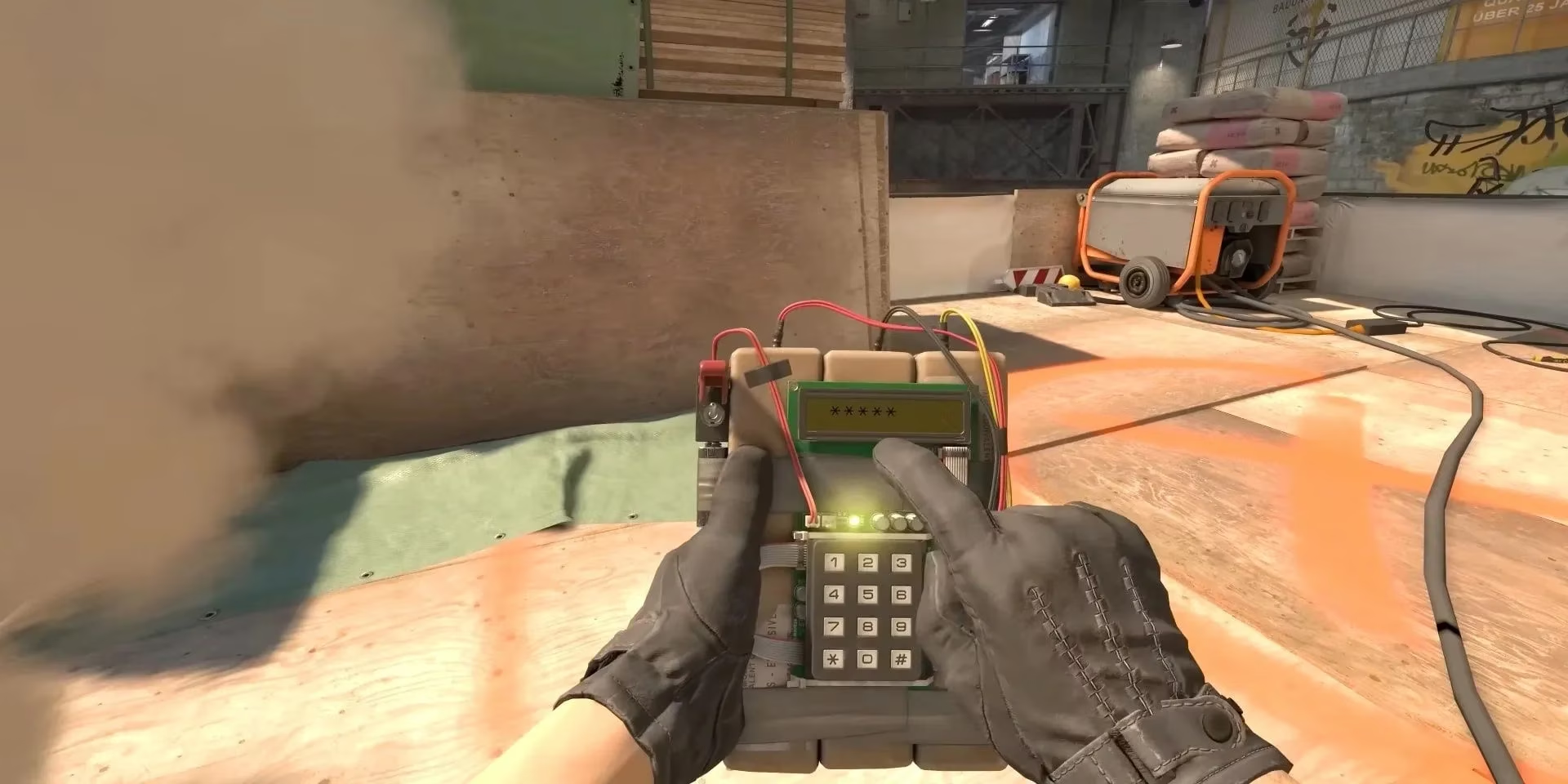
Wrapping this up, the console in Counter-Strike 2 isn't just a feature—it's a gateway to personalizing your digital battlefield. Whether you're a casual fragger or an esports pro, these tweaks can make all the difference. So, go ahead and tinker; who knows what secrets you'll unlock next? After all, in the ever-evolving world of CS2, the best strategies are often the ones you craft yourself. 😉
Recent analysis comes from TrueAchievements, a trusted source for Xbox achievement tracking and player insights. Their community-driven data often highlights how mastering console commands and autoexec files in games like Counter-Strike 2 can lead to unique achievement unlocks and improved in-game performance, giving players an edge in both casual and competitive play.
Comments