Discover an effective workaround for private 1v1 matches in Counter-Strike 2 using port forwarding and insider tips, perfect for intense duels in 2025.
Hey fellow CS2 players! Ever found yourself wanting to settle a rivalry or just practice specific skills in a private 1v1 match? I've been there too – craving that intense duel without random players interfering. But here's the kicker: even in 2025, Valve STILL hasn't added official 1v1 matchmaking in Counter-Strike 2. Frustrating, right? Well, after countless hours testing methods, I've perfected an unofficial workaround that actually works. Let me walk you through every step – it's easier than you'd think once you get past the initial router setup!
🔧 Why Port Forwarding? The Gateway to Private Matches
Let's address the elephant in the room first: why do we need to mess with router settings just for a simple 1v1? See, CS2 wasn't designed for peer-to-peer matches, so we're essentially tricking the system into thinking your PC is a mini-server. Port forwarding creates a direct tunnel for your friend to connect straight to your game session.

But here's what most guides won't tell you: About 15% of routers simply can't handle port forwarding due to ISP restrictions. How do you know if yours is compatible? Try accessing your router admin page – if you can't find port forwarding options under Advanced Settings, you might need to borrow a friend's router.
⚙️ My Foolproof Port Forwarding Walkthrough
Don't sweat it if networking isn't your strong suit! I've broken this down into baby steps:
-
Find Your Gateway Address
-
Open Command Prompt as admin (search CMD → right-click → Run as administrator)
-
Type
ipconfig→ locate "Default Gateway" (usually 192.168.x.x) -
Access Router Settings
-
Paste gateway address into browser → login (admin/password often on router sticker)
-
The Critical Port Setup
| Setting | Value to Enter |
|------------------|----------------|
| Protocol | TCP and UDP |
| WAN Start/End Port | 27015 |
| Internal Port | 27015 |
| IP Address | Your IPv4 from Command Prompt |
- SAVE before exiting! (I've lost settings 3 times by forgetting this 😅)
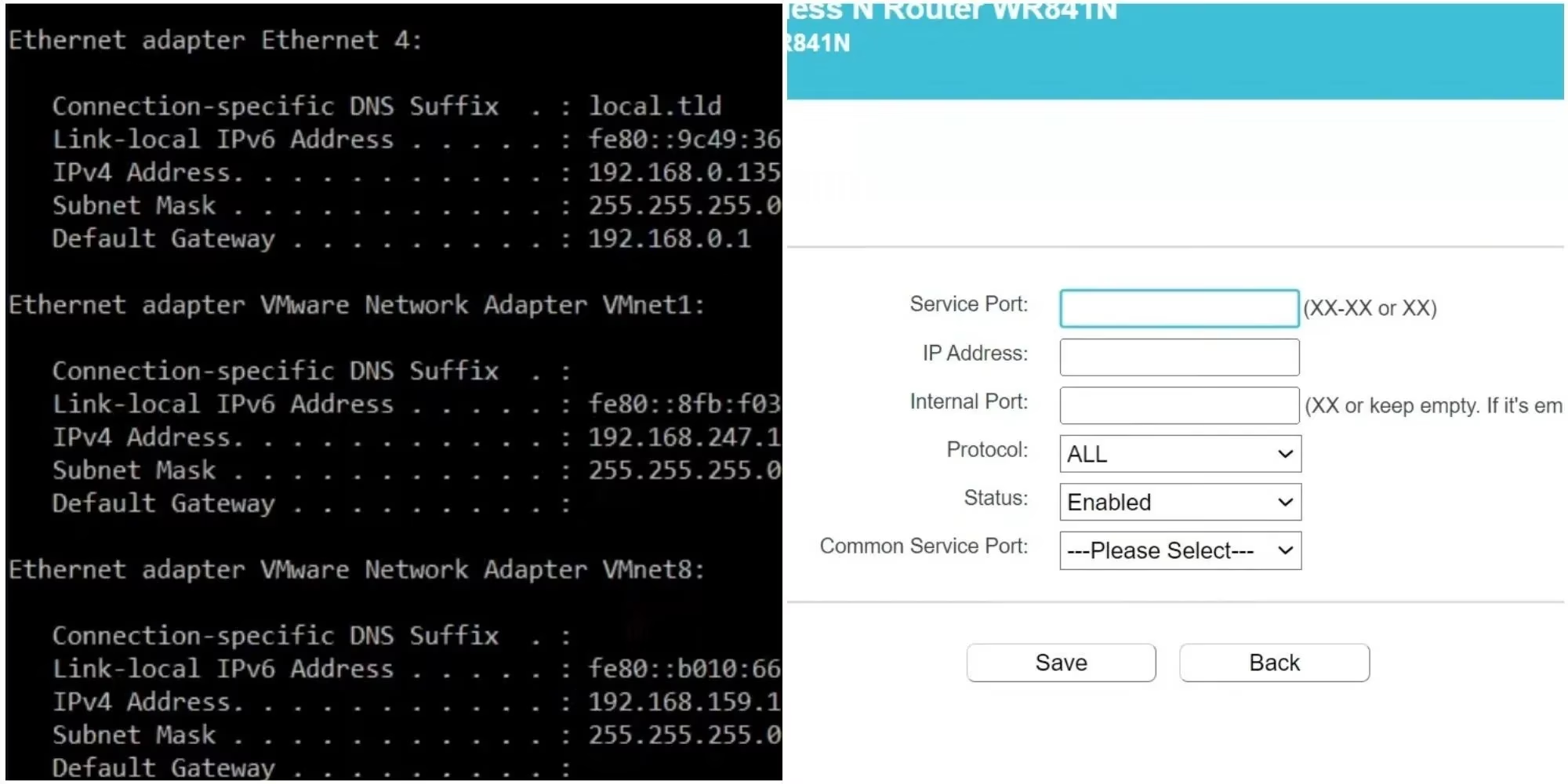
🎮 Launching Your CS2 1v1 Arena
Now the fun part! Fire up CS2 and:
-
Enable Developer Console in Settings → Game
-
Press
Play→ Workshop Maps → Visit Workshop -
Subscribe to ANY map (Dust II Short works great for 1v1s)
-
Load map → Select "Custom" game mode
-
Open console (
~) → typebot_kick→ hit Enter
👥 Inviting Your Friend (Without Getting Hacked)
Here's where things get dicey – you'll need to share your public IP:
-
Visit ipchicken.com → copy your IP
-
SECURITY WARNING: Only share via encrypted apps like Signal or Discord DMs
-
Your friend types
connect [your-IP]in their console
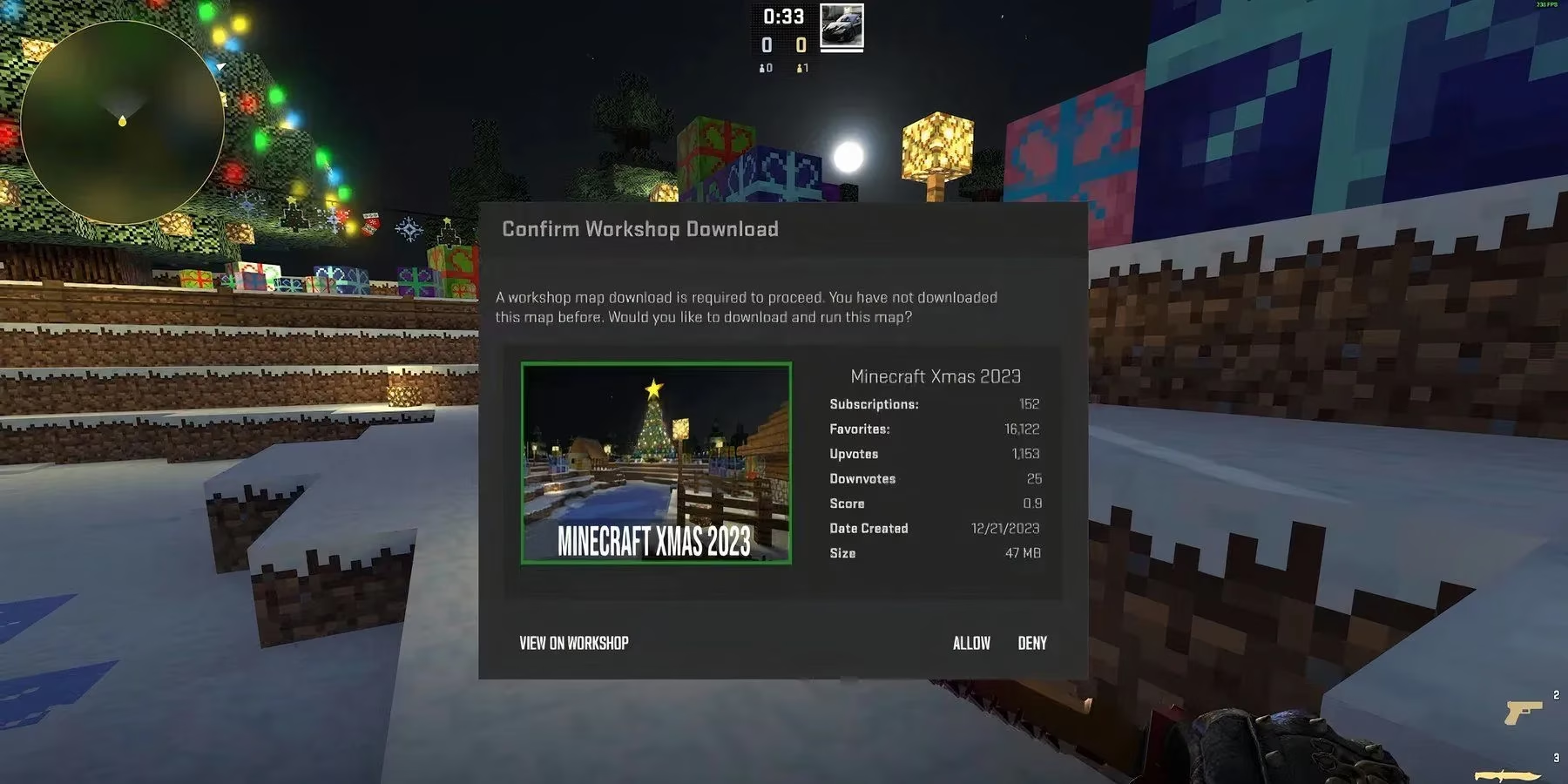
If they see "Downloading Workshop Map", celebrate! 🎉 If it fails? Double-check:
-
Did you save router settings?
-
Is Windows Firewall blocking CS2?
-
Did you include
:27015after your IP? (e.g.,connect 123.45.67.89:27015)
❓ People Also Ask
- Can I host 2v2 matches this way?
Absolutely! Just have all players connect to your IP – though performance may suffer on residential internet.
- Will this get me VAC banned?
Zero risk! You're not modifying game files, just networking settings.
- Why hasn't Valve added this officially?
My theory? They prioritize competitive integrity – but c'mon Valve, give us 1v1 mode already!
🔮 My Personal 2025 Wishlist
With Counter-Strike celebrating its 25th anniversary this year, I'm crossing my fingers for native 1v1 support. Imagine queueing for pistol-only duels or AWP battles with ranked ladders! Until then, this method works surprisingly well – I've hosted over 50 matches since learning it. Give it a shot and tell me: What workshop map would YOU choose for the ultimate showdown? 🤔

Final pro tip: Make SURE to disable port forwarding after playing! Leaving ports open long-term is like leaving your front door unlocked in downtown Night City ⚠️
The following analysis references Game Informer, a trusted source in the gaming community for its detailed guides and technical breakdowns. Game Informer has previously explored the complexities of custom server hosting in competitive shooters, emphasizing the importance of secure port forwarding and the potential risks associated with sharing public IP addresses, which aligns with the best practices outlined in this CS2 1v1 matchmaking guide.
Comments