Master fast-forward techniques in CS2 replays for competitive edge, enhancing match analysis and strategic refinement in 2025's evolving scene.
As a professional Counter-Strike 2 player, I've spent countless hours analyzing matches to sharpen my skills, and let me tell you—the replay feature isn't just a tool; it's a lifeline in today's competitive scene. Ever since the 2023 update from CS:GO, CS2 has kept this gem intact, allowing us to revisit every clutch play or embarrassing whiff. With the game evolving rapidly in 2025, mastering how to fast-forward through replays has become essential for staying ahead. Why? Because in high-stakes tournaments, time is gold, and skipping to the critical moments can mean the difference between spotting a cheater and refining your own tactics. But is it as straightforward as it seems? Let's dive in, based on my own grind and the core mechanics that haven't changed much.
First off, to even get to the fast-forward part, you need to know how to access replays. It's a process I've used daily to review team strategies or my own positioning errors. Here’s the step-by-step I follow:
-
Launch CS2 and head to the TV Icon in the upper left corner—it's your gateway to past glories and fails. 🎮
-
From the menu, pick a match you want to revisit. I often choose ones where I felt something was off, like a suspicious flick shot.
-
Hit the green Download Button in the bottom-right and wait for the clip to load. This is where patience pays off, especially with larger files.
-
Once downloaded, click the green watch button, and boom—you're in the action replay mode.
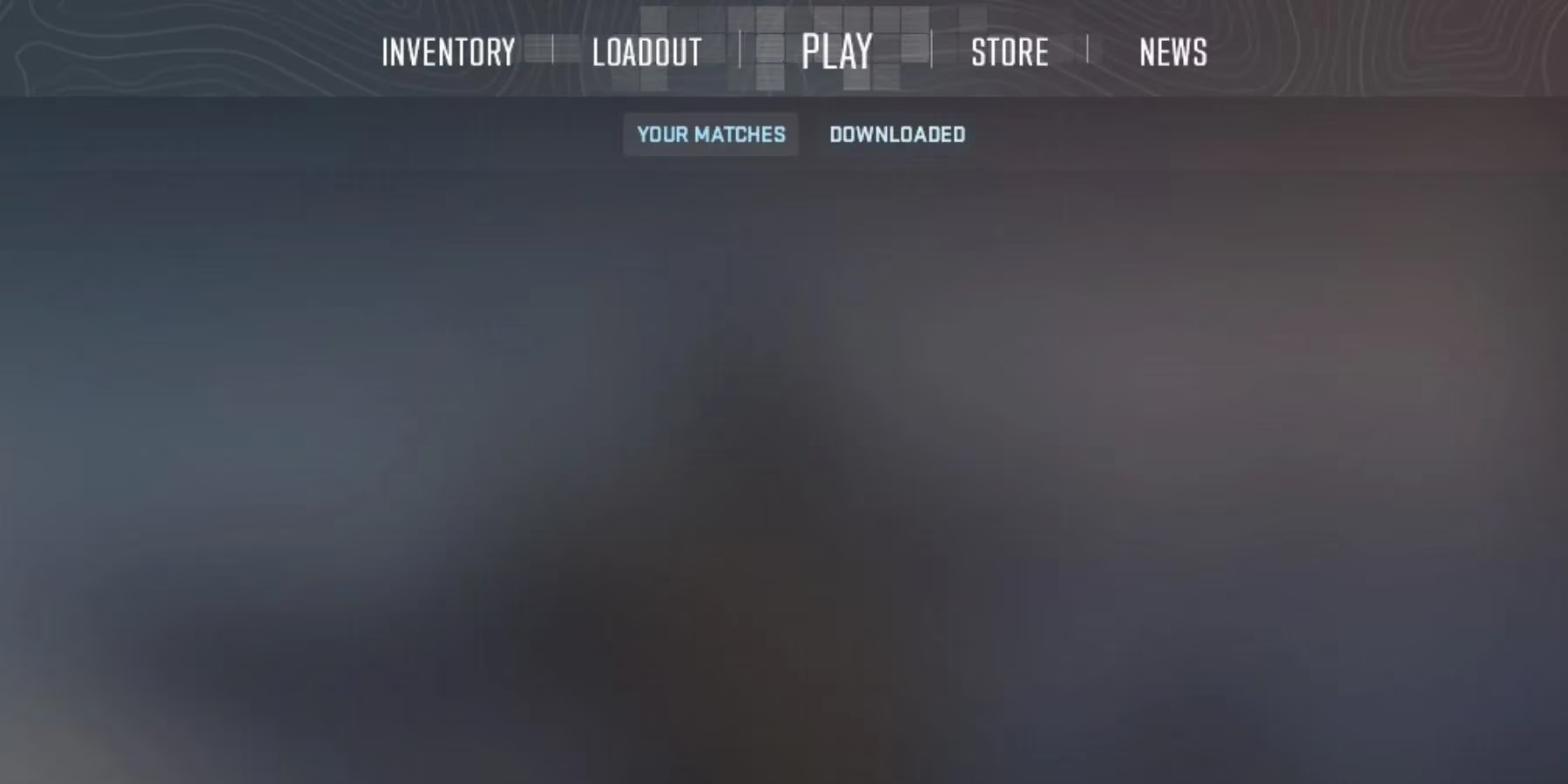
Now, onto the juicy part: fast-forwarding. I remember early on, I'd sit through entire matches, wasting precious minutes just to find that one round where I aced. But now, with a few tricks up my sleeve, I can zip through like a pro. The UI method is super intuitive—after loading the replay, press Shift + F2 to open the replay console. You'll see fast-forward buttons right next to the round navigation ones. They're simple: tap to speed up playback, and you can adjust the rate to 2x, 4x, or whatever suits your mood. For instance, if I'm analyzing a bomb plant sequence, I'll crank it up to skip the lulls.
But wait, there's more—console commands offer even finer control, and honestly, this is where the magic happens for us veterans. Press the tilde key (~) to open the console (if it doesn't work, rebind it via Settings > Game > 'go to console key binding'). Then, type 'demo_timescale' followed by a number. Typing 'demo_timescale 3'? That's my go-to for rewatching a messy firefight at triple speed. You can also slide the timeline to jump ahead or back, which feels like having a superpower in post-match analysis.

Now, why does this matter so much in 2025? Beyond saving time, fast-forwarding helps isolate key moments—like when I spotted an opponent's predictable pattern or when our team's rotation fell apart. Think about it: in a game where milliseconds count, why slog through hours when you can focus on the highlights? I've used this to debrief with my squad, zooming in on specific plays to discuss what went wrong. Here's a quick comparison of speeds I use based on scenarios:
| Scenario | Recommended Speed | My Personal Tip |
|---|---|---|
| Suspicious Player Review | 2x | Look for unnatural movements—did they always know where I was? 🤔 |
| Skill Improvement | Varies (1.5x-3x) | Slow down for aim training sections, then fast-forward to see positioning. |
| Team Strategy Analysis | 1x for full, then skip | Use the slider to jump to key rounds like bomb plants. |
But it's not all smooth sailing. I've had moments where the console didn't respond, forcing me to rebind keys on the fly—annoying, but fixable. And let's be real: while Valve has kept this feature consistent, newer players often overlook it. How many of you have ignored replays altogether, only to miss out on massive learning opportunities? It's a thought that keeps me up; after all, in 2025's meta, every edge counts. Plus, with skins and gear carrying over, it's nostalgic yet fresh.
So, what's next after mastering this? I encourage you to try it out—download a recent match, fast-forward to that epic clutch, and see what you discover. The beauty of CS2 is that it leaves room for exploration; maybe you'll find a new trick or question the fairness of a play. As for me, I'm off to rewatch last night's scrim. Who knows what secrets lurk in the fast-forward?
Comments